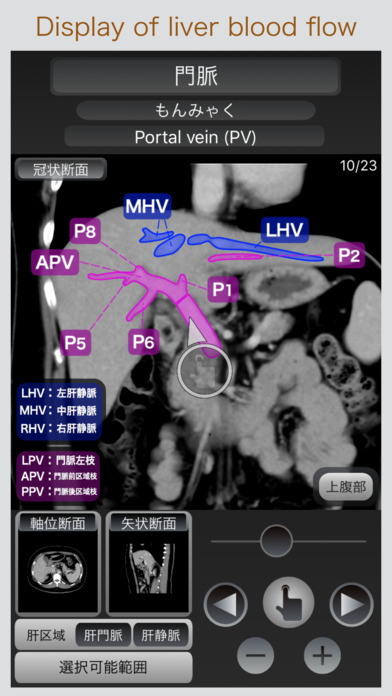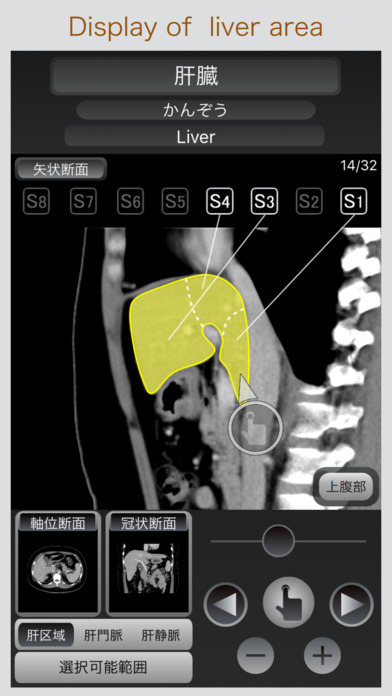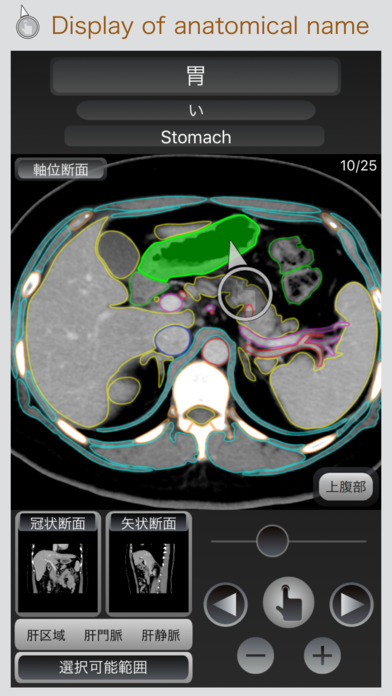
CT Passport Abdomen app for iPhone and iPad
Developer: Kazuya Takayama
First release : 11 Apr 2017
App size: 113.88 Mb
CT Passport is an anatomical learning app made for all people who want to learn human anatomy, such as doctors, nurses, medical radiologists, laboratory technicians, and medical students.
Currently, we have come to see 3D images on a daily basis, but in order to truly understand in three dimensions, it is necessary to analyze flat images and reconstruct them in the head.
In this app, you can display the anatomical name just by touching the image, and not only can check the target area immediately, but also switch display of axial cross-section, coronal cross-section and sagittal cross-section is possible. You can instantly grasp the positional relationship.
Now pick up this passport and enjoy the journey of human anatomy at your fingertips.
【Recorded image】
Upper abdominal CT image
Axial section number of slices: 25
Coronary slice number of slices: 23
Sagittal section number of slices: 32
Number of dissections: 56 items
Male pelvic CT image
Axial section number of slices: 25
Coronary slice number of slices: 22
Sagittal section number of slices: 31
Number of dissections: 69 items
Female pelvic CT image
Axial section number of slices: 24
Coronary slice number of slices: 18
Sagittal section number of slices: 32
Number of dissections: 70 items
【function】
■ Selection of anatomical name from CT image
Color-coded anatomical names can be freely selected simply by touching the image with a finger.
■ Switching display of cross section
By selecting the sub screen, the target cross section and switching display can be made.
■ Display of selectable range
Displays the selectable anatomical areas on the image in color.
■ Display of liver area, hepatic portal vein, hepatic vein
The area / blood flow information of the liver can be displayed on a CT image.
■ Larger view
You can change the size of the image by zooming in / out or pinching in and out the screen.
■ Multilingual support (English, German, Japanese, Chinese, Italian, French, Spanish, Korean, Arabic, Portuguese, Russian, Hindi, Vietnamese)